- Published on
AEM Dispatcher Series 4 - A Developer’s Guide to Dispatcher `/cache` Rules
- Authors

- Name
- Khalil
- @Im_Khalil
If you’re an AEM developer reading this, chances are you’ve heard things like:
- “My page isn’t updating after I publish!”
- “Why do I still see the old banner?”
- “Dispatcher cache didn’t clear!”
Welcome to the world of AEM Dispatcher caching.
In this post, we’ll break down how caching works in Dispatcher, how to configure it using the /cache section in dispatcher.any, and how to decide what should and shouldn’t be cached — all from a developer’s perspective.
Why Developers Should Understand Dispatcher Caching
Even though cache configuration is often managed by DevOps or AMS teams, caching directly impacts how your code behaves in production.
Reasons developers should understand it:
- If content isn’t updating, it’s likely stuck in cache.
- Components that output personalized data should not be cached.
- Slow page loads may indicate caching is misconfigured.
Understanding the /cache section helps debug issues, communicate with operations teams, and catch misconfigurations early.
The Dispatcher Cache: Think it of Like a “Photocopier”
Dispatcher is like a xerox machine for your website.
When a user requests a page for the first time:
- Dispatcher forwards the request to AEM Publish.
- AEM generates the page.
- Dispatcher stores a static copy of that response in its cache.
- Subsequent requests are served from cache instantly.
This saves the Publish server from regenerating content repeatedly.
Here is illustration of the request life cycle 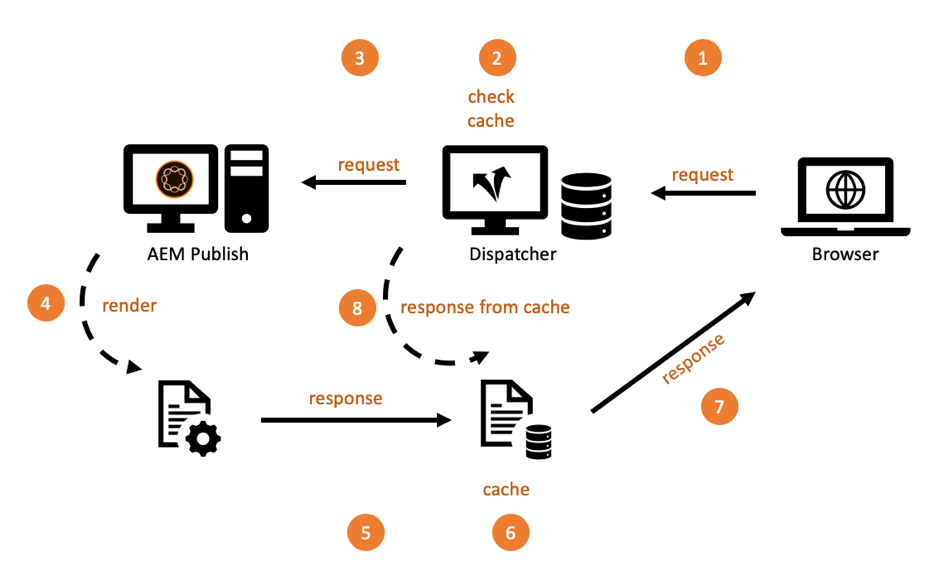
The /cache Section: The Heart of Dispatcher Caching
A typical /cache section looks like this:
/cache {
/docroot "/opt/dispatcher/cache"
/rules {
/0000 { /glob "*" /type "allow" }
}
/statfileslevel "2"
/invalidate {
/0000 { /glob "*" /type "allow" }
}
/allowedClients {
/0000 { /glob "*" /type "allow" }
}
/ignoreUrlParams {
/0000 { /glob "*" /type "deny" }
}
}
We’ll unpack each property.
1. /docroot — Where Cached Files Are Stored
/docroot defines the directory where Dispatcher stores cached copies of AEM pages.
Example:
/docroot "/opt/dispatcher/cache"
The folder structure mirrors the site’s URL paths. For example, /content/mysite/en/home.html is stored as: /opt/dispatcher/cache/content/mysite/en/home.html
This is where you can check or manually clear cached files.
2. /rules — What to Cache and What Not to Cache
This section defines which requests and responses are cached.
Example:
/rules {
/0000 { /glob "*.html" /type "allow" }
/0001 { /glob "*.css" /type "allow" }
/0002 { /glob "*.js" /type "allow" }
/0003 { /glob "*.png" /type "allow" }
/0004 { /glob "*.jpg" /type "allow" }
/0005 { /glob "*.json" /type "deny" }
}
This ensures HTML and static assets are cached, while JSON responses (e.g., user-specific data) are not.
Cacheable and Non-Cacheable Requests
Cacheable Requests
- Request is configured to be cacheable in Dispatcher configuration.
- Request is a plain GET request.
Non-Cacheable Requests or Responses
- Request denied caching by path, pattern, or MIME type.
- Response returns a
Dispatcher: no-cacheheader. - Response returns a
Cache-Control: no-cacheorCache-Control: privateheader. - Response returns a
Pragma: no-cacheheader. - Request contains query parameters.
- URL without extension.
- URL with a suffix that does not have an extension.
- Response returns a status code other than 200.
- POST requests.
Real-World Example: Prevent Caching User-Specific JSON
For a personalized header component:
/content/mysite/us/en/jcr:content/root/header.user.json
You’d deny caching:
/rules {
/0000 { /glob "*.html" /type "allow" }
/0001 { /glob "*.user.json" /type "deny" }
}
This ensures session-specific data is always fetched fresh from AEM.
3. /statfileslevel — The Cache Invalidation Depth
/statfileslevel defines how deep cache invalidation goes when content is activated:
/statfileslevel "2"
Publishing /content/mysite/en/about.html touches a .stat file two folders deep:
/cache/content/mysite/.stat
Files below this level are considered stale and re-fetched.
.stat files act like timestamps signaling Dispatcher when to refresh content.
4. /invalidate — Auto-Invalidation Rules
This controls what gets invalidated on flush requests:
/invalidate {
/0000 { /glob "*" /type "allow" }
}
This flushes all content. You can restrict it:
/invalidate {
/0000 { /glob "*.html" /type "allow" }
/0001 { /glob "*.json" /type "deny" }
}
5. /allowedClients — Who Can Trigger Cache Invalidation
Defines which IPs can send cache flush requests:
/allowedClients {
/0000 { /glob "127.0.0.1" /type "allow" }
/0001 { /glob "10.*.*.*" /type "allow" }
}
If Publish IPs aren’t allowed, cache won’t clear on activation.
6. /ignoreUrlParams — Controlling Cache for Query Parameters
By default, URLs with query parameters are treated as unique resources, which can bloat cache.
Example:
/ignoreUrlParams {
/0000 { /glob "*" /type "deny" }
/0001 { /glob "utm_*" /type "ignore" }
/0002 { /glob "ref" /type "ignore" }
}
Dispatcher ignores common tracking parameters so /home.html?utm_source=google and /home.html use the same cached copy.
Developer Tip: Manually Testing Caching Behavior
- Check if a file exists in
/docroot. If yes, it’s cached; otherwise, Dispatcher fetches it from Publish. - Inspect response headers:
X-Cache-Status: HIT or MISS
- HIT: content served from cache.
- MISS: content fetched from Publish.
- Touch the
.statfile to invalidate cache for testing:touch /opt/dispatcher/cache/content/mysite/.stat
Example: Production-Ready /cache Block
/cache {
/docroot "/opt/dispatcher/cache"
/rules {
/0000 { /glob "*.html" /type "allow" }
/0001 { /glob "*.css" /type "allow" }
/0002 { /glob "*.js" /type "allow" }
/0003 { /glob "*.png" /type "allow" }
/0004 { /glob "*.jpg" /type "allow" }
/0005 { /glob "*.json" /type "deny" }
/0006 { /glob "*.user.json" /type "deny" }
}
/statfileslevel "2"
/invalidate {
/0000 { /glob "*.html" /type "allow" }
}
/allowedClients {
/0000 { /glob "127.0.0.1" /type "allow" }
/0001 { /glob "10.*.*.*" /type "allow" }
}
/ignoreUrlParams {
/0000 { /glob "*" /type "deny" }
/0001 { /glob "utm_*" /type "ignore" }
/0002 { /glob "ref" /type "ignore" }
}
}
This setup:
- Caches HTML and static assets.
- Skips caching JSON and personalized data.
- Restricts flush access to trusted IPs.
- Ignores tracking parameters.
- Uses
.statfiles two levels deep for cache invalidation.
Now that you understand caching, the next question is how AEM knows when to invalidate it.
The next part will explain:
- What
.statfiles are and how they work. - How the Dispatcher Flush Agent triggers invalidation.
- How to optimize cache flushing using
/statfileslevel.
Next: Part 5 — Why Isn’t My Page Updating? The AEM Dispatcher .stat File Explained
You might also like to read
- 1.AEM Caching Series 1 - Cache Basics And Foundational Dispatcher Invalidation
- 2.AEM Caching Part 2 - Practical Mid-Level Strategies for Dynamic Content and Dispatcher Configuration
- 3.AEM Caching Part 3 - High-Traffic Architecture, Multi-CDN Design, GraphQL Caching, and System-Level Stability
- 4.AEM Dispatcher Series 1 - A Developer’s Guide to What It Is and Why You Should Care
- 5.AEM Dispatcher Series 2 - Understanding the `dispatcher.any` File