- Published on
How to automatically generate ID's for elements in oXygen XML Editor
- Authors

- Name
- Khalil
- @Im_Khalil
There are multiple ways to automatically generate ID's for elements when they are inserted in oXygen XML Editor.
Using idGenerationDefaultOptions.xml :
idGenerationDefaultOptions.xml which is found in the ${oxygenInstallDir}\frameworks\dita\resources directory and keeps only the default elements for which you need IDs to be generated. You can edit this file and additional elements for which you want to add ID.

Using ID Options:
Using ID options dialog box we can configure list of elements to generate ids automatically. ID Options dialog box can be found on $(frameworkMenuItem)>ID Options
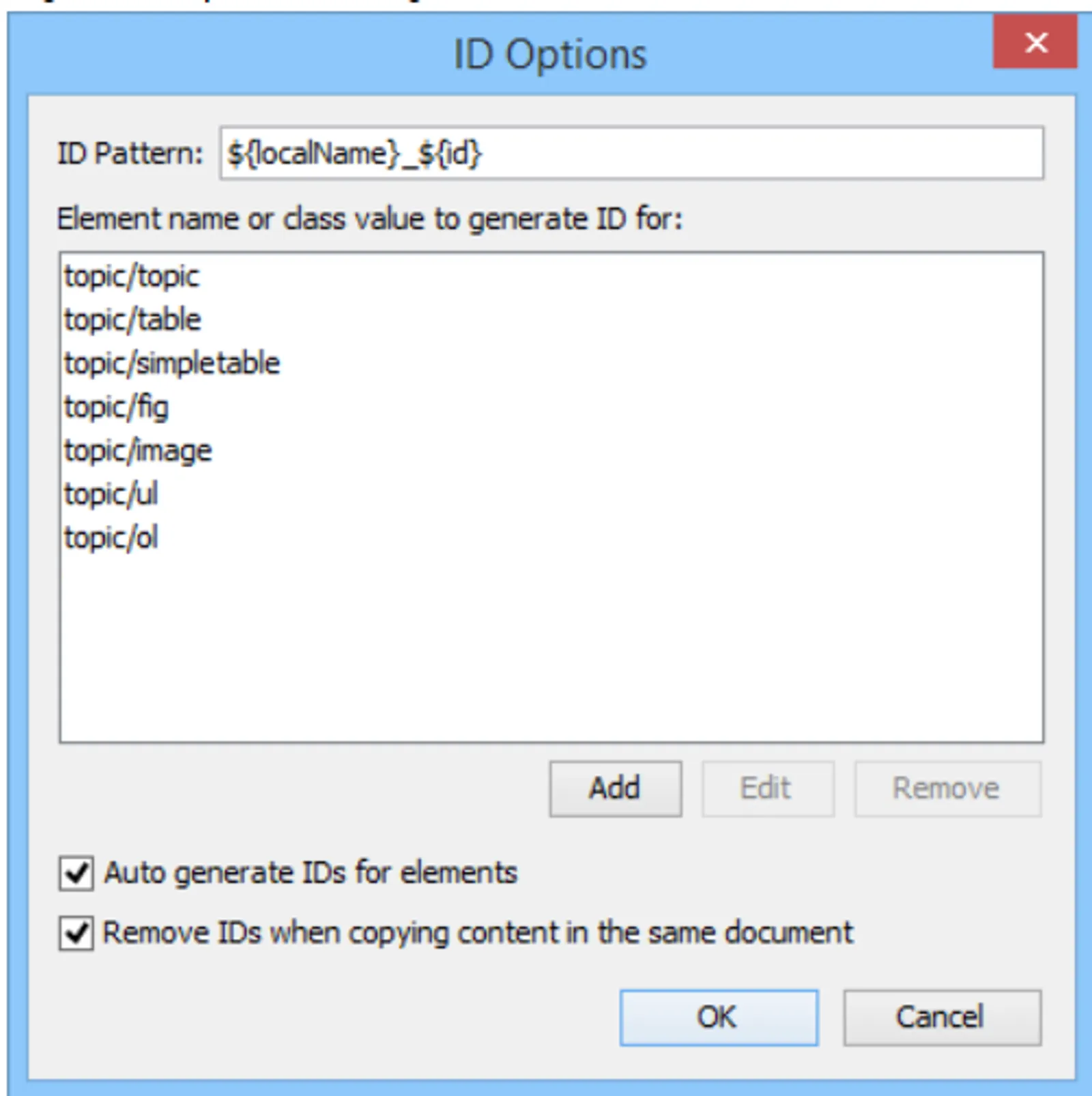
PS: The changes made using ID Options dialog will override the elements list configured in idGenerationDefaultOptions.xml file.
Programatic way:
Following is the api to generate id for elements
PluginWorkspaceProvider.getPluginWorkSpace().getUtilAccess().expandEditorVariables("${id}",null);
You might also like to read
- 1.AEM Caching Series 1 - Cache Basics And Foundational Dispatcher Invalidation
- 2.AEM Caching Part 2 - Practical Mid-Level Strategies for Dynamic Content and Dispatcher Configuration
- 3.AEM Caching Part 3 - High-Traffic Architecture, Multi-CDN Design, GraphQL Caching, and System-Level Stability
- 4.AEM Dispatcher Series 1 - A Developer’s Guide to What It Is and Why You Should Care
- 5.AEM Dispatcher Series 2 - Understanding the `dispatcher.any` File